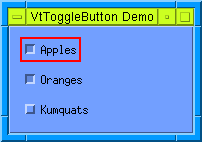
VtToggleButton object_name [options]
Creates a ToggleButton. Returns the widget name. The button may be labeled using the standard Label class options.
Additional callback keys
Additional callback keys
The following code produces three ToggleButtons with appropriate labels.
set app [VtOpen ToggleButtons] set fn [VtFormDialog $app.fn -title "VtToggleButton Demo" ] VtToggleButton $fn.but1 -label "Apples" VtToggleButton $fn.but2 -label "Oranges" VtToggleButton $fn.but3 -label "Kumquats" VtShow $fn VtMainLoop
This code produces the following:
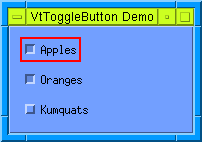
See also: